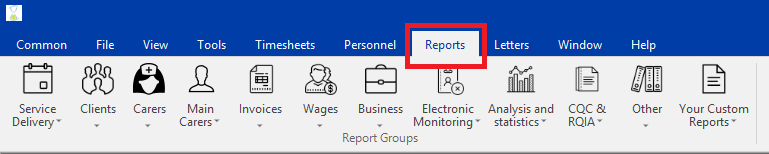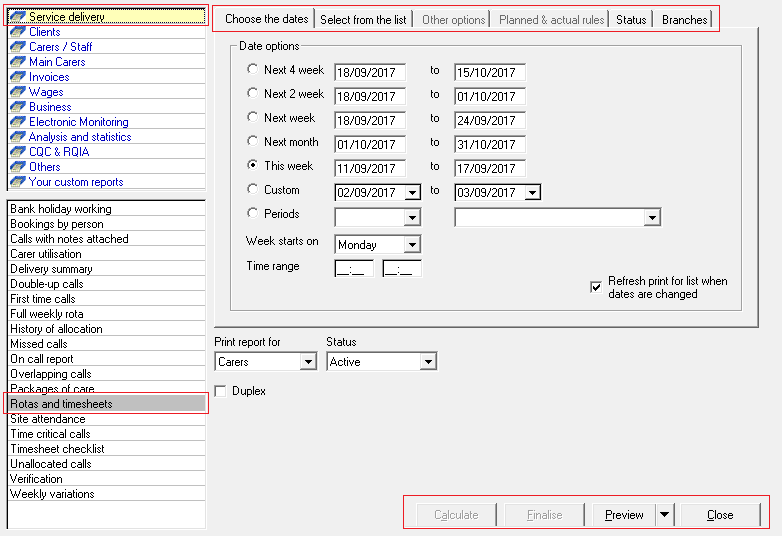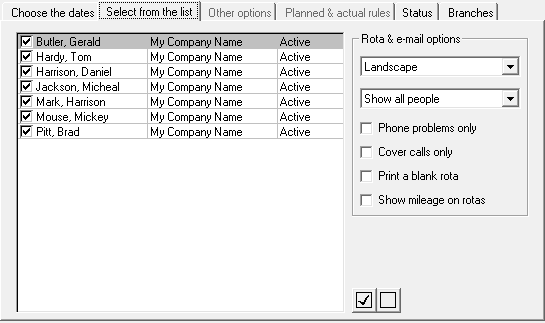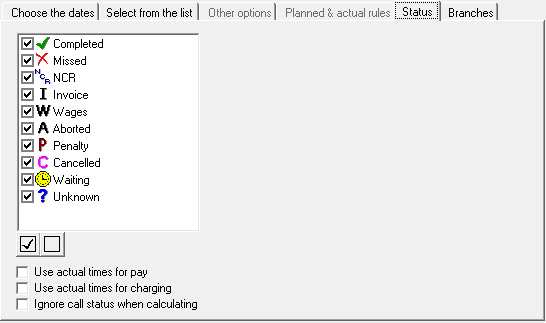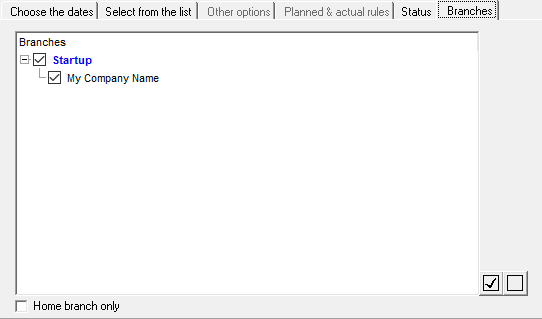User Tools
Sidebar
CareFree Reports
You can access the CareFree reporting system from the top main menu:
There are literally hundreds of reports in the CareFree system, but the most popular ones related to Rotas and timesheets.
Running reports in CareFree all work in a similar fashion, so we will highlight those areas in this documentation. You can then take a look through the reports in their entirety and run whats needed.
This is what the main report screen looks like:
When you want to run a report, work from left to right, choosing the options which you want for the report. The first tab “choose the dates” is asking for date ranges you want to run the report for.
The second tab is “Select from the list”:
You can see that the options here are asking which people you want to run the report for, you can now choose to run the report for everyone, or use the tick options to be selective on who you want to run the report for.
You will notice in the above screenshot that the next two tabs are greyed out, this indicates that those tabs are not used in this report, the next one available is status:
Because we are looking at the rotas and time-sheet report, the status tab is asking what type of calls we would like to see on the rota, what you choose here will depend on whether or not you use ECM, with ECM you would want to make sure “Waiting” was enabled to display upcoming calls. Without ECM the default status is usually completed so this would be needed.
Branches is the next tab on this report:
This tab allows the selection of users only from particular branches, the selections made here will directly impact the “select from the list” tab, removing or adding depending what you have done. See the branches document for more information.
The other options tab will display information relevant only to that report, its a good idea to check this tab as it might provide important options needed for that particular report.
Useful Reports in CareFree
There are lots of useful reports in CareFree, but here we have picked an handful which really help out in the day to day running of a care business:
Service Delivery
Service delivery > Rotas and timesheets - Print/email current rotas for your staff.
Service delivery > Overlapping calls - Quickly see any calls which overlap on a given date range.
Service delivery > Double-up calls - A summary of the double up calls for a given date range.
Wages & Invoicing
Invoices > Create and finalise invoices - Print invoice reports for a given date range.
Wages > Create and finalise wages - Print wage reports for a given date range.
Carer / Staff
Carer / Staff > Away Periods - Very useful report to show holiday/sickness for individuals or all staff.
Carer / Staff > Mileage - See a report on the full mileage done by any given carer, or group of carers.
Electronic Monitoring
Electronic Monitoring > Punctuality - Get a report to show lateness where carers were late by x amount of minutes to a call.
Electronic Monitoring > Planned and actual times - Report showing comparison between what was planned and what was actually delivered based on ECM data.
Why not add these useful reports to the handy reports toolbar?