User Tools
Sidebar
Unallocated calls
When running a care company calls will become unallocated from time to time, even if time has been spent to allocate all calls to your carers. There are two main reasons why calls become unallocated, sickness and holidays.
CareFree has a system for dealing with unallocated calls but it must be checked. Take a look at the unallocated section at the bottom of the CareFree screen:
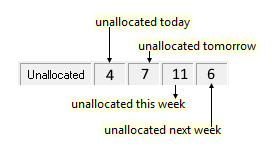
You can double click on any of these numbers to take you directly into the unallocated section. You will then see the following screen:
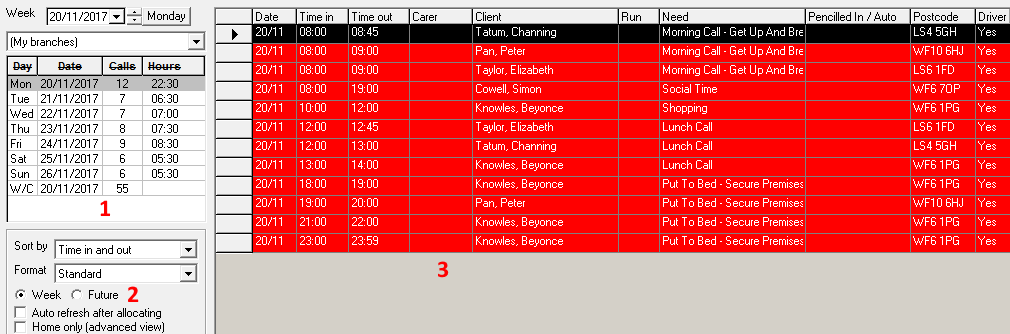
1) Select the date you want to see the unallocated for, or choose W/C at the bottom to see all for the week.
2) You have additional sorting methods available, check these out to see what works best for you.
3) Use the carer column to select the carers you want to do this job, once clicked on a call a drop down box will be presented so you can select the new carer.