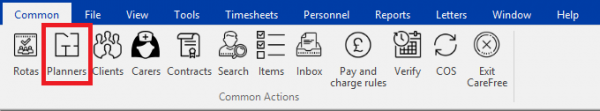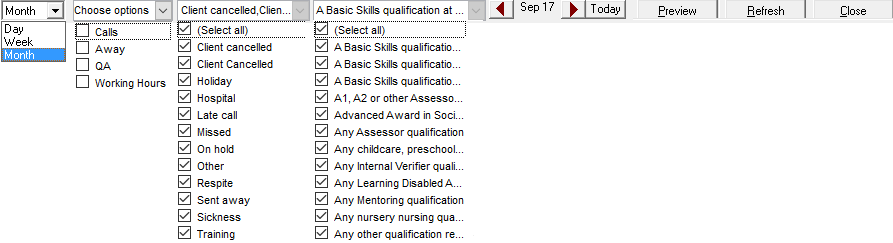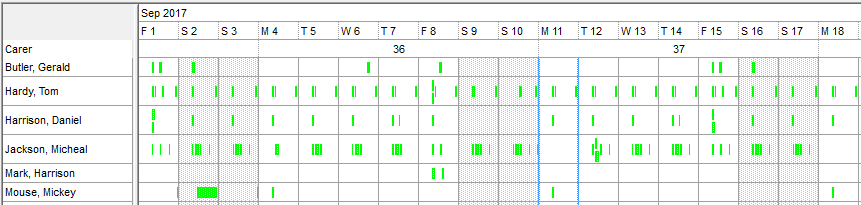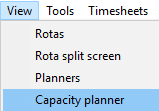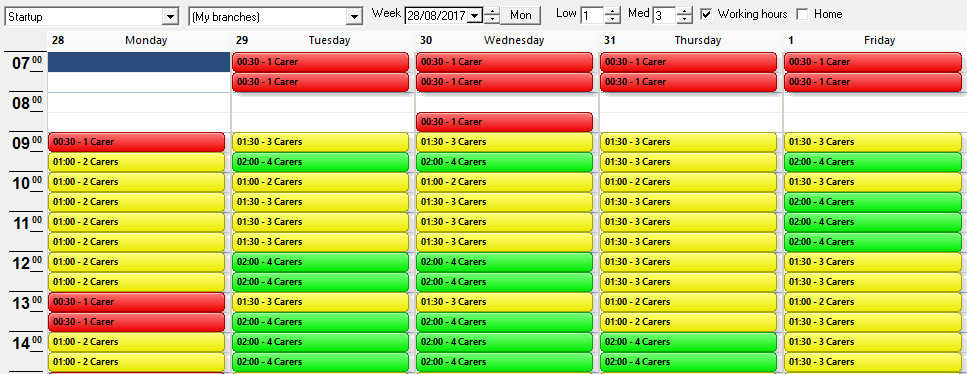User Tools
Sidebar
CareFree Planner
The planners tool is an excellent way to see important information regarding your business. For example the planner will enable you to see who is away at any given point in time, this might be useful in making decisions about leave.
You can access the planners screen from the top menu bar:
We are going to take a look at the planner first, make sure “Planner” is selected in the top section as follows:
The main planner will allow you to monitor quite a few metrics. Take a look at the options you have at the bottom of the screen to see what is available:
The away options and QA options only become available once the they are turned on via the first drop down. Lets take the away option “Holiday” for example, with the time selector set to month or week we can easily see who's away at any given time, this becomes a powerful tool when planning leave for carers.
When the planner is populated with data it will look like this:
This planner is showing 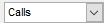 , notice how the calls are in green this is because the planner is using the same colours as the rota.
, notice how the calls are in green this is because the planner is using the same colours as the rota.
Capacity Planner
CareFree also has a capacity planner which is an excellent tool to display your carers working capacity at any given point, again this can be used for planning leave, but also to point out bottlenecks when capacity might be low at certain times of the week, month or year.
Accessing the capacity planner is done via View > Capacity planner:
The main capacity planner window will then be presented:
The screen uses whats known as a RAG rating. RAG means Red, Amber and Green with red being the lowest capacity. You do have control on what is deemed low and medium capacity, anything over what you deem medium will then be high and displayed in green. 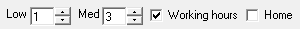
The capacity planner will only work once you have entered working hours for your carers.