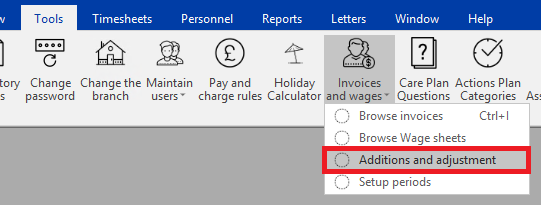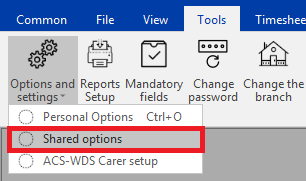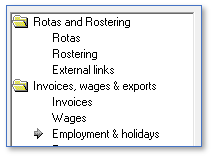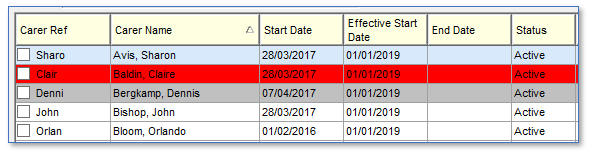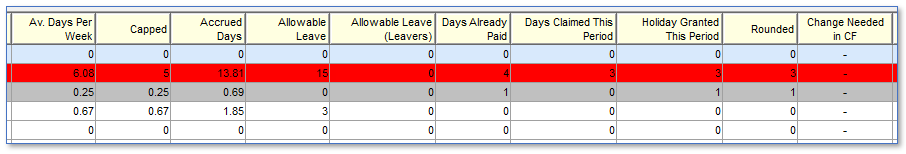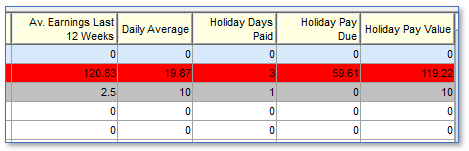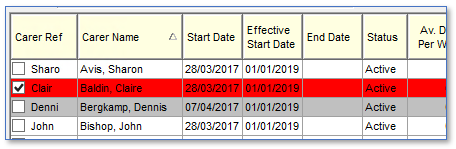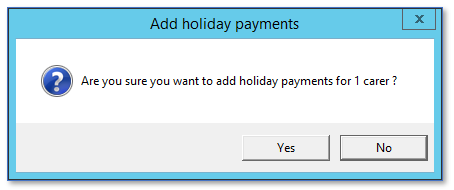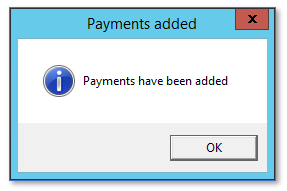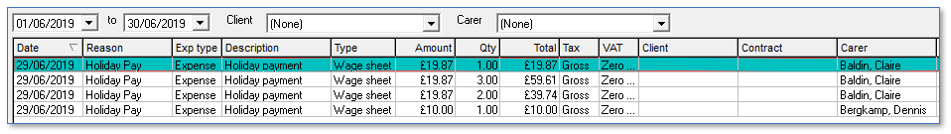User Tools
Sidebar
Table of Contents
Holiday Pay Calculator
CLICK HERE
to view a video explaining how to use the Holiday Pay Calculator
The Holiday Pay Calculator is a function within CareFree which allows you to do the following:
- Calculate how many holidays a carer is entitled to
- Track how many holidays have been taken
- Pay a Daily Average on days taken for holiday
There are conditions with the Holiday Pay Calculator which are hard coded into the system:
- The Holiday Pay Calculator works out it's figures from finalised wage sheets, therefore to ensure the figures are accurate you must have at least 52 weeks worth of finalised wage sheets in CareFree
- Carers that have been working for the company for under 12 weeks do not get any allowable leave, but are able to take holidays, however, the calculator will not pay for those holidays
- Carers that have been working for the company for over 3 months can start to use their allowable leave
- Carers that have been working for the company for over 1 year are given a ‘5-day buffer’ so they are able to take holidays at the beginning of the holiday start year before they have accrued them
Activating the Holiday Pay Calculator
1. From CareFree, go to Tools
2. Go to Options and Settings
3. Go to Shared Options
4. Using the menu options to the left, click Employment and Holidays
5. Change the Holiday Calculator option to Holiday calculator V2
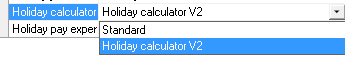
6. Change the Holiday Pay Expense Type to Holiday Pay
You can create Holiday Pay as an expense type from the Expense Reasons list in the Items Screen
7. Click OK to save these settings
Opening the Holiday Pay Calculator
1. From CareFree, go to Tools
2. Go to Holiday Calculator
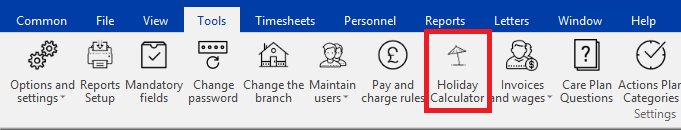
Something like the following screen will display.
The next few sections of this training guide will explain how to set up the calculator along with an explanation of each column.
Understanding the Holiday Pay Calculator
Before using the Holiday Pay Calculator, you must tell the calculator when the carers holiday start year begins. You must also give a date range (period) you want to look at when paying holidays to carers.
1. Select a Start Date and End Date to show what holidays have been taken
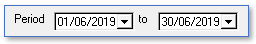
2. Select a Holiday Start date - this date is the start of the Holiday year
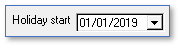
3. Tick Payments Only to view carers where holidays needs to be paid
This will hide all of the carers where no holidays were taken in the selected period

- Carer Ref is the reference from the carers record
- Carer Name is the full name from the carers record
- Start Date is the date the carer started working for the company (this is the Start Date within the Other Details tab in the Carers record)
- Effective Start Date is the date that is entered in the Holiday Start field at the top of the calculator
- End Date is the Carers end date, if the Carer is leaving the company (this is the End Date within the Other Details tab in the Carers record)
- Status will show whether the Carer is active or is leaving the company (Leaver) – if the Carer is leaving the company an End Date should be entered on their record as stated above
- Av. Days per Week is the average amount of days the Carer has worked over the last 52 weeks
- Capped if the Av. Days per Week is over 5, the capped column rounds the days down to 5
- Accrued Days is the amount of days the Carer has accrued since the beginning of the holiday start year
- Allowable Leave is the amount of days the Carer has left to take
- Allowable Leave (Leavers) is the amount of days the Carer has left to take if they are leaving the company (minus the 5-day buffer if not yet accrued)
- Days Already Paid shows how many days holiday have been paid to the Carer since the start of the holiday year
- Days Claimed this Period is the amount of days the Carer is claiming to have off between the period dates entered at the top of the Holiday Pay Calculator
- Holidays Granted this Period is the amount of days granted between the period dates entered at the top of the Holiday Pay Calculator
- Rounded is the amount of Holidays Granted this Period rounded up
- Changed Needed in CF if the Carer has taken more holidays than their allowed this column will state Yes (if the Carer has gone over the days in Allowable Leave)
- Av. Earnings Last 12 Weeks is the average weekly earning for the Carer over the last 52 weeks
- Daily Average is a calculation of their average daily pay (Av. Earnings Last 52 Weeks / Av. Days per Week)
- Holiday Days Paid is the total amount of days that have been paid to the Carer between the period dates entered at the top of the Holiday Pay Calculator
- Holiday Pay Due is the amount the Carer will be paid for the holidays claiming to be taken between the period dates entered at the top of the Holiday Pay Calculator
- Holiday Pay Value is the total amount of holiday pay that has been paid to the Carer between the period dates entered at the top of the Holiday Pay Calculator
Carers appearing in Red indicate the Carer has taken holiday and have not been paid for those holidays
Carers appearing in Grey indicate the Carer has taken holiday and have been paid for those holidays
Carers with no colour show there is no action needed to be taken for the selected period
Paying Holidays using the Holiday Pay Calculator
1. Review the information shown on the Holiday Pay Calculator, as explained above. If you see anything is incorrect change necessary parts of CareFree to rectify the information shown (e.g. the Carers start date may be incorrect)
If anything is changed, click Refresh at the bottom of the calculator
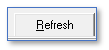
2. Tick the Carer(s) who require to be paid for holidays
Holidays are added to CareFree by entering an away period onto the Carers rota, and choosing Holiday as the away reason
3. Click Pay at the bottom of the calculator
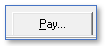
4. A prompt will appear asking to confirm holiday payment for the amount of Carers that are selected - click Yes
5. A prompt will appear confirming payments have been added
6. The Carer will then turn grey to indicate they have been paid for their holidays in the selected period
When holiday payments are made from the Holiday Pay Calculator, an expense is added into the Additions and Adjustments showing the Carers holiday pay, along with the amount they will be paid for the holiday.