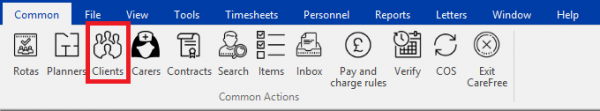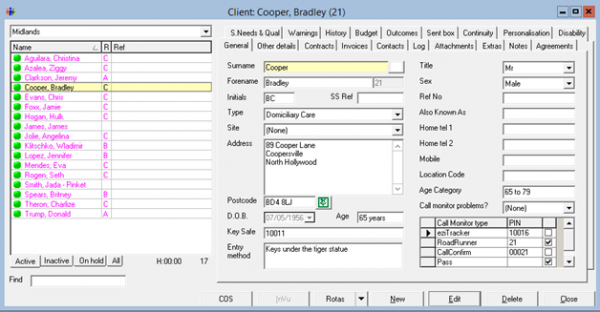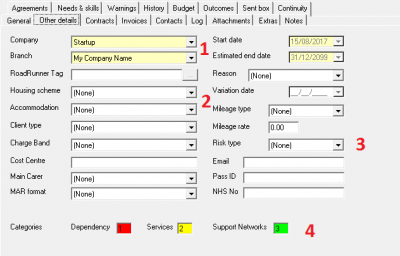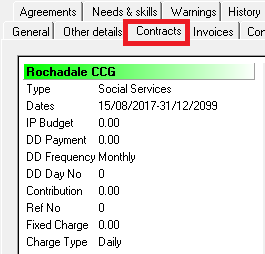User Tools
Sidebar
Creating a Client Record
From the top main menu, click Clients:
You will then be presented with the Clients main screen:
Creating a client is almost the same process as carers. We won't display all differences in this wiki guide but there are a few key areas which will be highlighted, lets take a look at these now.
Under General we have the keysafe and entry method:
 Populate this area with key safe numbers and any entry requirements to gain access to the premises.
Populate this area with key safe numbers and any entry requirements to gain access to the premises.
Although possible, its not advised to print these two bits of information on a rota, if a carer was to loose this information it could have serious consequences.
Still under general, the 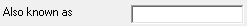 box is a very useful area for keeping aliases.
box is a very useful area for keeping aliases.
Moving onto other details we have a plethora of logging options available to us:
1) Select the branch options, this allows filtering within the CareFree system.
2) These sections allow logging of data regarding housing schemes and accomodation types that the client resides in.
3) This is called risk type, after setting the value you can quickly see who are vulnerable from you lists within CareFree, not only this but you can run reports.
4) This is a RAG rating (Red, Amber and Green) this allows you to visually see which of your clients are particularly dependent of different services. This could play a role in your planning strategies for inclement weather conditions etc.
Contracts
You also add or attach the contract to a client, you will see the tab at the top which is used for this:
Before packages of care (calls) can be added to the system every client needs a contract adding to them, whether that's a private contract or a social services type contract depends entirely on who is paying for the care.
In the contracts screen, right click and use the options available to add to the list.
You also have the option to add more than one contract, it might be that only certain calls are paid for by a particular contract.
We wont go into detail here about contracts you can use this link to take you to the contract guide instead