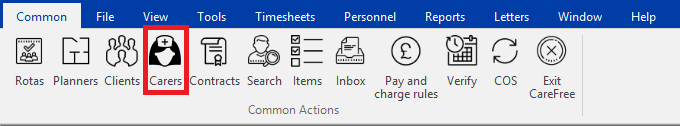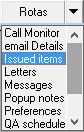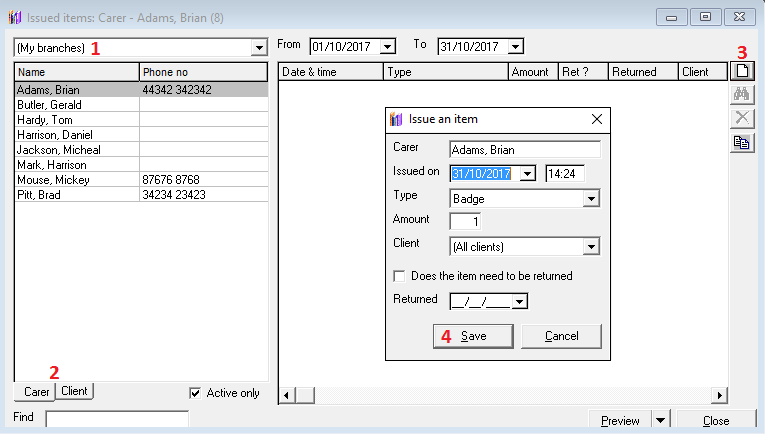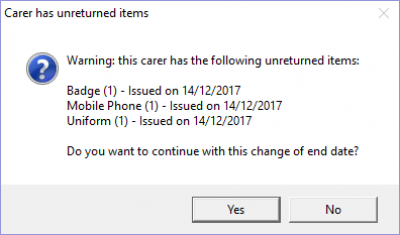User Tools
Sidebar
Issued Items
CareFree provides a way to track issued items to both your carers and clients.
Some companies will track everything ever supplied i.e rubber gloves, whilst others might only track items which need to be returned like a laptop.
To access the issued items first click on the carer or client buttons from the main menu, we will use the carer panel here (be aware it doesn't matter which way we go, it leads to the same place):
using the rotas drop down menu select Issued Items:
Once in the issued items panel you will see this screen:
1) You have the ability to filter by branch, this can be useful when you are looking for someone specific.
2) You can change between clients and carers, this is why its not important how you access Issues items as they can be added to either section anyway.
3) Click the little paper icon to add new issued items, this will open the window which is explained in option 4.
4) This is the issue an item screen. Take note of all the options here, especially the issued on date and time. The type is what is being issued and more types can be added in items. Amount is the quantity. The client can also be selected from here so that it appears on both client and carer. Take note of the tick box which says whether its a returnable item or not. Press the save button once you are ready to add the item.
If issued items are to be returned, when making a carer inactive it will bring up a prompt with all the items they need to return along with the issued date.