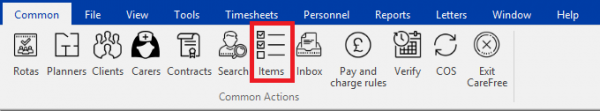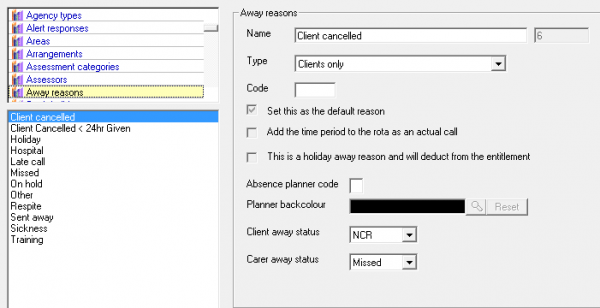User Tools
Sidebar
The CareFree Items Screen
You can find Items on the top menu bar in CareFree:
Items allows you to edit the many lists which are available in CareFree. As an example this is where you can add more away reasons:
Adding new items is pretty simple, just press the new option at the bottom of the screen the only caveat is that you are in the correct items section on the left hand side before pressing this button.
As you can see, when in the items screen you are presented with every available list within the CareFree system and it can be a little daunting at first, but here are a few tips for finding things.
If you know the name of the item in question you can click the top most item and then press a letter which corresponds to the item you want to find, so for instance if I pressed the top most items and then pressed B, this would move you down to where the B's begin.
This second tip is very useful when you don't necessarily know the item name, using the the keyboard arrows you can quickly scroll through the items. Starting at the top press the down arrow while keeping your eye on the section directly below the item headers, this will allow you to visually see whats within that item type, if that matches something which you would expect (like an existing item) then you have found the correct list.