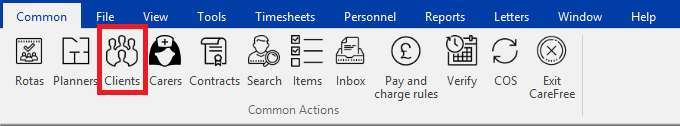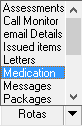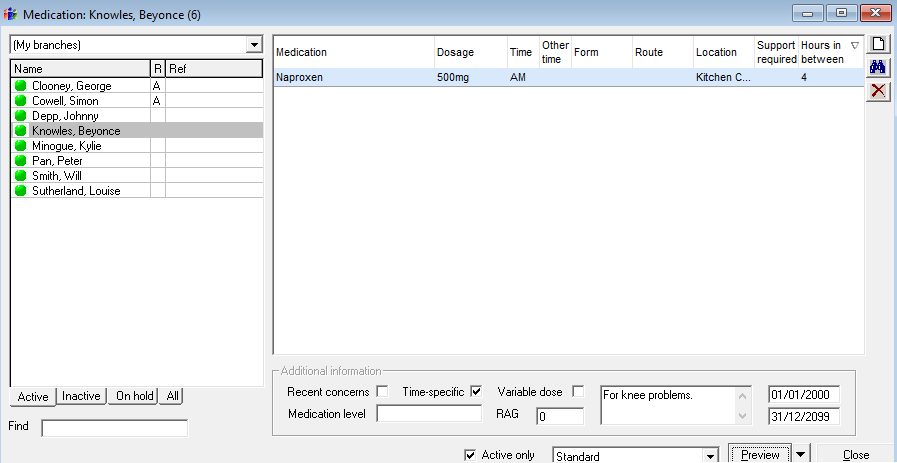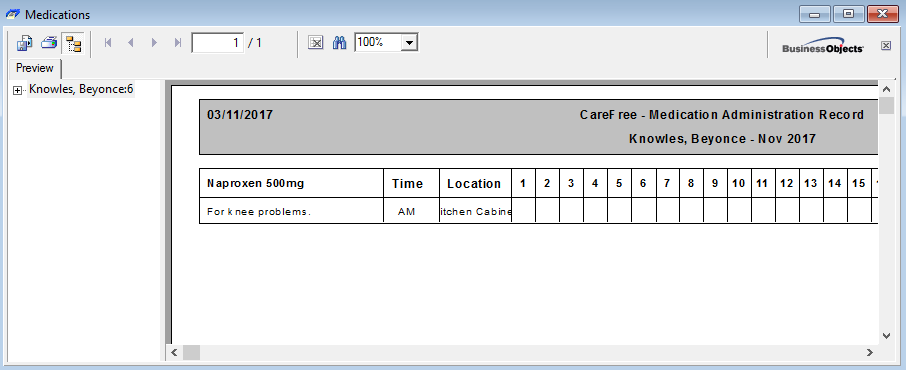User Tools
Sidebar
Table of Contents
Medications & MAR in CareFree
This guide is only for CareFree version 5.7.2
CareFree provides a facility to enter medications into the system. These medications can then be produced on a printable MAR chart (MAR = Medicines Administration Record).
To access the medicines section within CareFree first enter into the clients section:
Using the rotas drop down select medication:
Once you are in the medication screen you need to click on the new item button in the top right hand corner:![]() This will then open the medications add panel, where you can enter the necessary medications needed for the client.
This will then open the medications add panel, where you can enter the necessary medications needed for the client.
You will then see this screen:
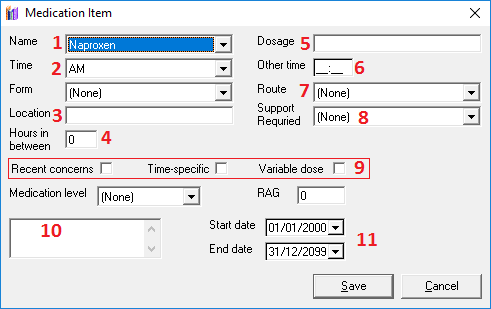 1) This is the name of the medication, medications are added via the Items menu.
1) This is the name of the medication, medications are added via the Items menu.
2) The time the medication should be taken.
3) The location of where the medications are kept (Free text box)
4) This details the hours in between the doses, generally found on the label of the medication. Again enter this value in the box provided.
5) The dosage, again found of the medication labels, again this is a free text box area.
6) This details other times the medication might be taken
7) The route the medication is given, i.e Orally or Sublingual.
8) Is support required to administer this medication?
9) Options given to add additional details to the medication which is being entered.
10) Free text box for any further details which you feel necessary for the medication to be added.
11) The start and end date of the medication.
Once a medication has been added to the system it will then be added to the main medications screen:
Notice how we can see the medications listed towards the top, down at the bottom we see some of the information provided that we filled in when we was adding the medication.
To see the MAR chart for this medication simply press the Preview button at the bottom right whilst on the medication you want the MAR chart for. Once you have pressed on preview you will see the MAR chart which can be printed:
Its important to know that the simplified MAR chart you are seeing here is just the standard MAR chart we have in place, it is possible for us to create MAR chart templates of your choice and upload this to the system. Speak with the support team for further details on how to achieve this.
Printing off the other MAR charts
Once all medication MAR charts have been created, it then a case of using the reporting mechanism to print the ones which are needed all in one go.
This is achieved by running the Clients > Medications report. If you need more help with running reports please click here to be taken to the report wiki article.