User Tools
Sidebar
reports_toolbar
Table of Contents
Reports toolbar
It is possible to add useful and frequently used reports to a dedicated toolbar for quick access. This toolbar will sit at the bottom of CareFree and will always be available when the time arises to run the reports you have placed on it.
First lets switch on the report toolbar:
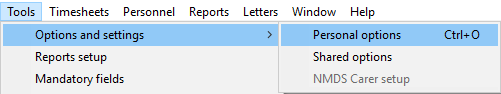
Then under general and rostering select “Show reports toolbar”
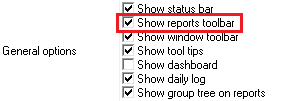
Adding reports to the toolbar
Once the report toolbar is enabled, you can drag and drop reports from the report tool within CareFree. Watch this how-to video to learn how.
Removing reports from the toolbar
Right click directly on the reports menu word, then choose a report to remove it:
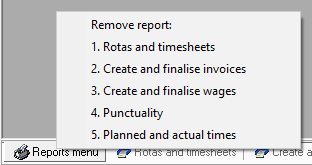
reports_toolbar.txt · Last modified: 2017/11/27 17:52 by cfadmin