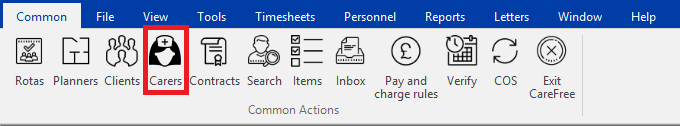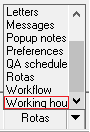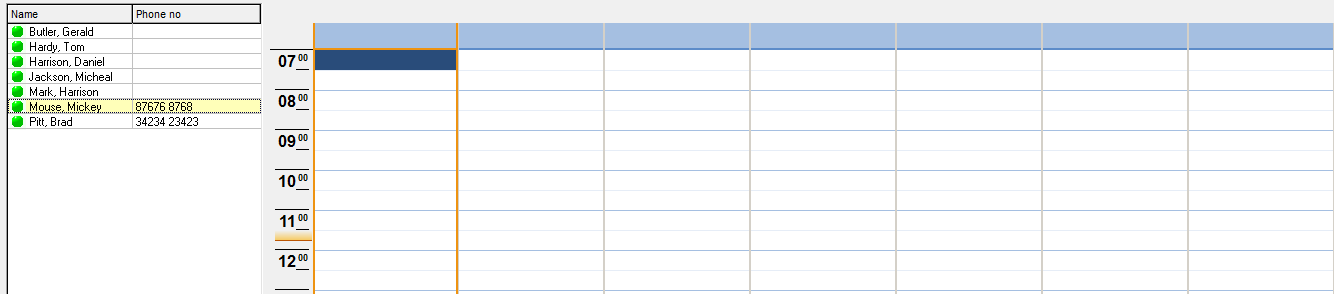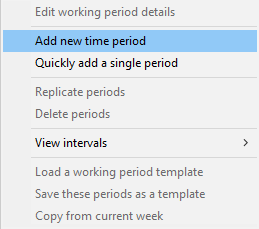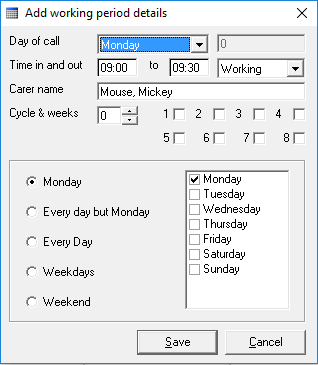User Tools
Sidebar
Adding Carer Working Hours
Adding your carers working hours to CareFree is very easy and plays important roles in other areas of CareFree. For instance with carer hours added your coordinators will see who's working and who isn't when allocating calls. Its also used in the capacity planner (see Planner Screens to the left).
To add hours, first open the carers screen from the top main menu:
Using the rotas drop down select working hours:
The main working hours screen will then be presented:
The left hand side shows the carers, this saves you closing the screen and re-opening the screen when you want to add more carer hours.
To the right is the current working week. Starting with Monday on the left to Sunday on the right. You can always see the current day with the gold highlight around the day (so in the picture its Monday).
Lets start by adding some hours, right click on some space within Monday (where you right click actually doesn't matter as you will see further down). Then choose add new time period:
The add working period screen is then presented:
Day of call - Indicates the day we are adding the time period too.
Time in and out - Indicate the time we want as either working or not working. Working goes on the rotas as orange, whilst non-working is blue.
Cycle and weeks - Use this section if the person works in a particular pattern, for instance do they work a weekend on and weekend off? if so you would set them as a two week cycle. First add the times for week one and then do the same for week two.
Day Selector - Choose the hours for each day - useful if the times are the same across the board. This is also why its not important where you right click as you can change/include the day(s) from here.
One-Off Periods
Whilst in away periods you have another tab towards the bottom of the screen which reads “One-off”:
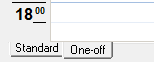
Use this when you want to change the working pattern for a particular carer for a short period of time. Use the date selector towards the bottom right to select the right dates, you must then allocate the full week (not just the dates you want to change), this is important because if you don't allocate the full week you will have missing periods where you used to have the working/non-working pattern.
For instance: If a carer typically works Monday to Friday from 8am till 5pm every week and has Saturday and Sunday off, but on this one occasion has requested to work Saturday. You would using the One-off button go to the week needed and first add in the working time for Saturday (Change from normal), but you cant leave it at that, you must now fill in Mon-Fri as the carer would typically have, you also then need to do Sunday as well (normal pattern).