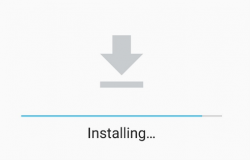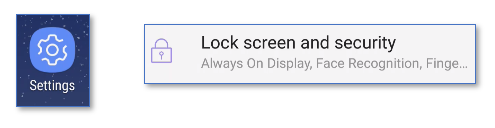User Tools
Sidebar
Installing RoadRunner
This page will show users how to install RoadRunner on a mobile phone.
Before installing RoadRunner, Unknown Sources must be checked as enabled in the mobile phone settings. This is usually found in Settings > Security > Unknown Sources. This may vary depending on the mobile phone make/model.
This setting enables the RoadRunner application to be downloaded from CareFree’s private server.
1. RoadRunner can be downloaded by opening a web browser on the mobile phone and going to https://RRDL.carefreeapp.co.uk/RR5vXXX-release.apk
XXX in the web address is the version number that CareFree has provided. For example, if CareFree has provided version 5.1 to install, the address would be https://RRDL.carefreeapp.co.uk/RR5v5.1-release.apk
2. Enter the installation link into the handset’s browser. A prompt will appear asking to download a file, press Download
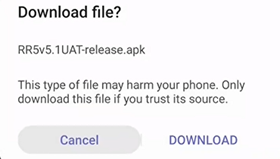
3. Drag down to reveal the notifications area to view the progress of the installation. Once downloaded, press the file
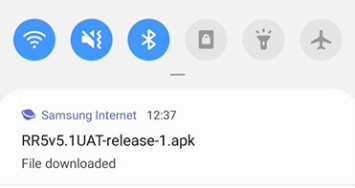
4. Press Install to begin the installation
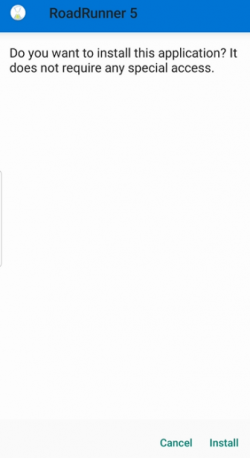
5. The installation may take several minutes. Once installed, click Open to log into RoadRunner