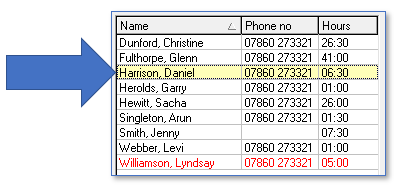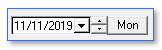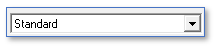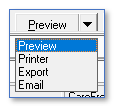User Tools
Sidebar
This is an old revision of the document!
Table of Contents
Printing / Emailing Carer Rotas
Carer rotas can be printed or emailed from CareFree. It is particular important to know how to perform these actions for business continuity purposes. Carer rotas can be produced individually or in bulk.
Printing / Emailing Individual Carer Rotas
1. From CareFree, open the Rota
2. Choose the Carer whose rota requires printing and / or emailing to the left
3. Select the appropriate week you wish to print / email for the Carer. Click Mon to go to this week
4. Select the appropriate format in which you want your rota to show in
Rota formats can be created by our support desk, you can turn on a variety of formats by going to Tools and Reports Setup from the CareFree top menu.
5. At the bottom of the rota, press the Drop-down Arrow next to the Preview button to either Preview, Print, Email or Export the rota
Please note, if you are emailing rotas from CareFree you must have your email setup configured in your Personal Options. If you're unsure on how to do this click here for more information.
Printing / Emailing Carer Rotas in Bulk
1. From CareFree, open the Reports screen
2.