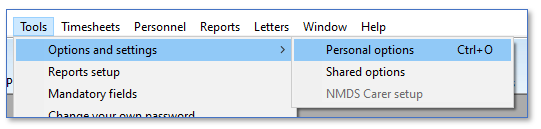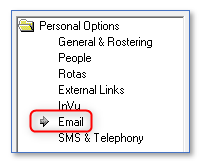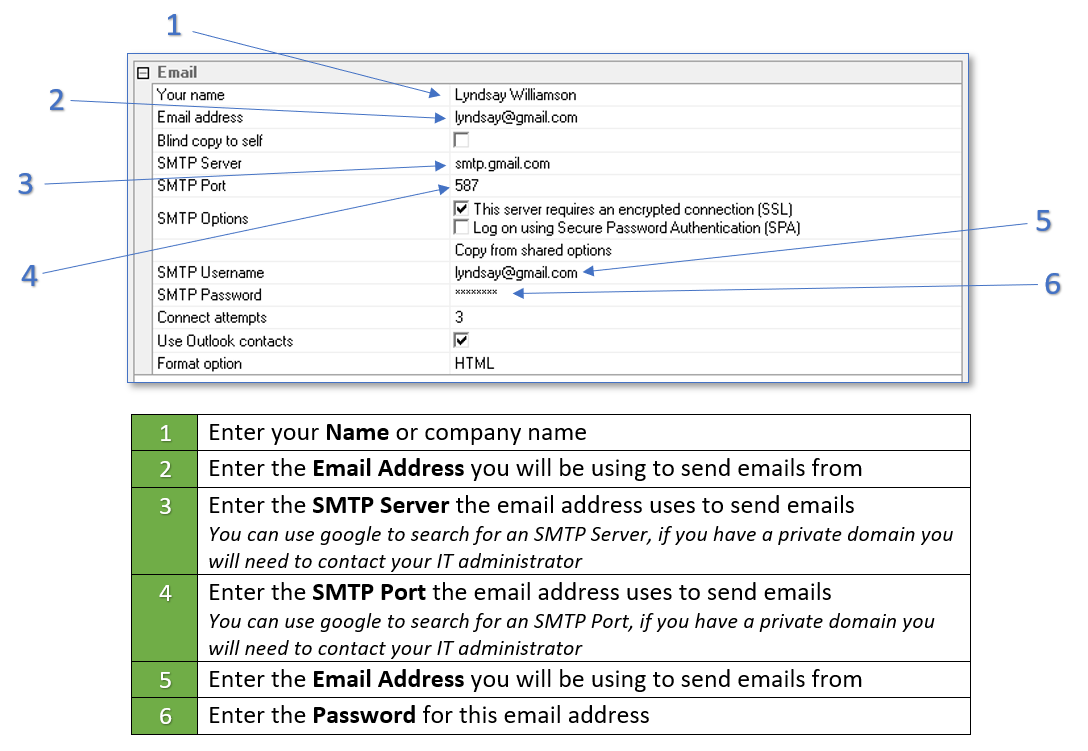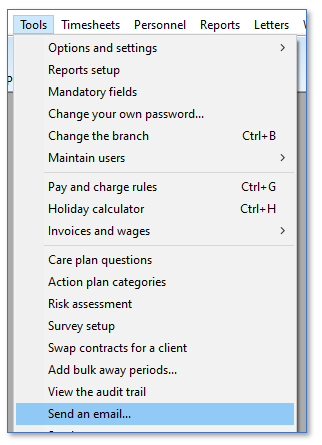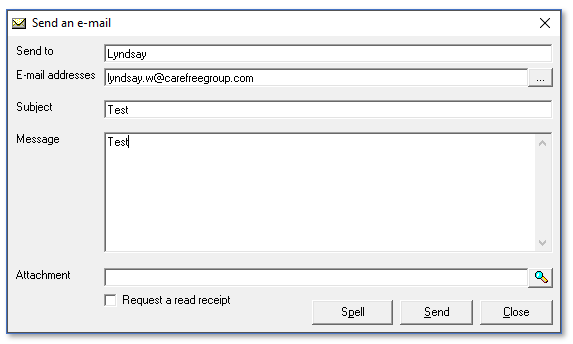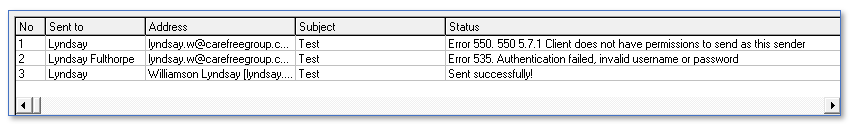User Tools
Sidebar
Setting up Email in CareFree
This training page will cover how to set up your email configuration in CareFree. Your email must be set up if you are looking to email anything out of CareFree.
1. From CareFree, go to Tools, Options and Settings then click Personal Options
2. Using the menu on the left hand side, click Email
3. Enter in the relevant information on the email setup screen
4. Press OK to save the details
5. To test that the email configuration is correct, you will need to send a test email.
Go to Tools, and click Send an Email…
6. Fill in the Send To, Email Addresses, Subject and Message fields then press Send
7. The email status screen will appear to let you know if the email has been sent successfully or not
Sent Successfully - is an indicator that the email has been sent successfully from CareFree
Error 545 Authentication Failed - is an indicator that the email username and/or password is incorrect
There may be numerous other errors that appear on this screen, please contact the support team if you're unable to resolve the issue