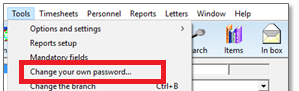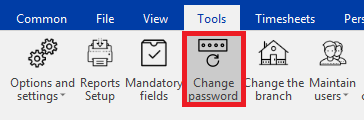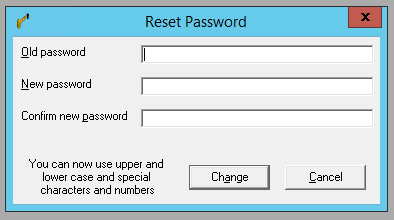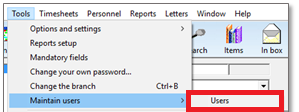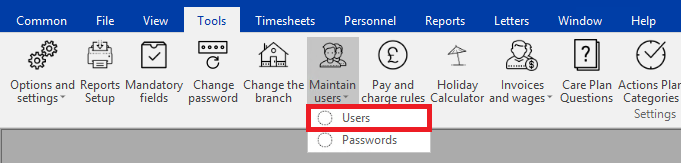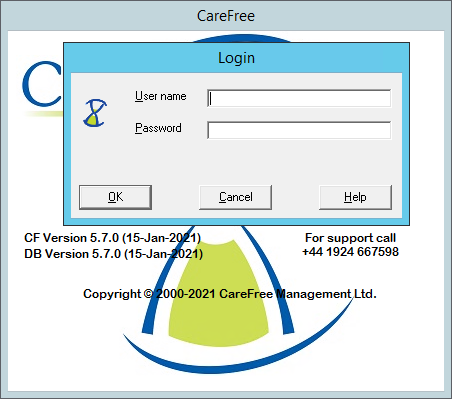User Tools
Sidebar
This is an old revision of the document!
Table of Contents
Upgrading to new versions of CareFree
This guide is to help those who have received notification that your CareFree database is being upgraded to the latest version. Each new version of CareFree brings a variety of new features and fixes, details of which can be found in the latest changes.
Most of the upgrade will happen in the background on the date assigned to you, however there are some things you can do to get ready and be prepared.
1. Ensure your password is complex
From version 5.6, alongside a new user interface, CareFree requires users to have a suitably complex password for security reasons. This means that all passwords now need to meet the following criteria
- Be at least 8 characters long, of which
- At least 1 is an uppercase character
- At least 1 is a lowercase character
- At least 1 is a special character (E.g. £,$,%,&)
- At least 1 is a number
If your current CareFree password does not meet the requirements, you will be asked to change your password when you next log in. However, for ease, we recommend updating this in advance.
To change your own password, you need to do the following:
1. Go to Tools
2. Click Change your own password / Change password
3. Users must enter their Old Password to begin with
4. Users must then enter a New Password and confirm the new password
5. Click Change once completed
2. Note down your username
By default, usernames in CareFree are the first name of the user but this can be different. Before your database is updated, you should check that all users know what their username is. Users that are logged in can do this from seeing which name is the bottom left of any CareFree screen.
Alternatively, administrators can see all see which usernames are on the system by doing the following:
1. Go to the Tools menu at the top of the screen
2. Go to Maintain Users
3. Click Users
4. A list of users is displayed on the left.
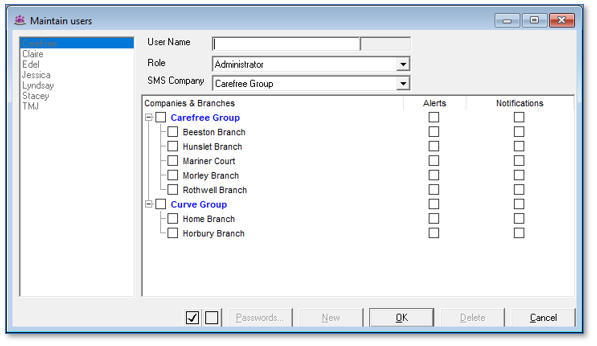
Please note that CareFree and TMJ are internal Carefree users and a normal part of your database.
3. Log in for the first time
Once you've had confirmation your version of CareFree has been updated, it's time to log in. For confirmation, Users can check which version of CareFree they are using by clicking the title of the username and password dialog box and dragging aside if required.
Your username will not automatically be filled, please enter the username that you made note of earlier.
Please note: When entering your password for the first time in the new version, you will need to enter it without capitals.
For Example, if your password is normally CareFree01$, then enter carefree01$
This is only required on the first log in. After logging in for the first time, the usual password capitialisation applies
Any Users whose passwords which do not meet the new requirements will be asked to change them when they log in.
Administators can reset passwords for any user as required if they are struggling to log in.