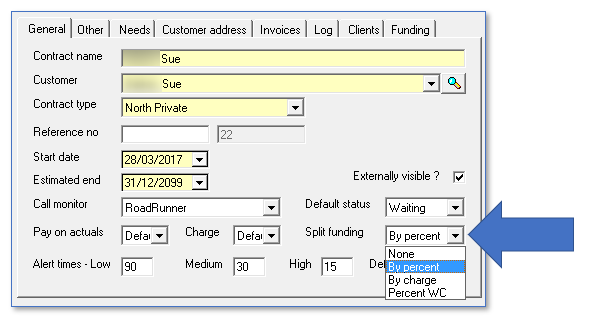User Tools
Sidebar
This is an old revision of the document!
Split Funding in CareFree
Split Funding can be used in CareFree Contracts when the overall invoice amount is split between multiple contracts. The invoice amount can be split split by percentage or amount.
The example below will show how to split a contract where it is part paid by the Council and part paid by the Client.
All of the Client's split funded calls must be under the same contract for the split funding to work successfully. In this example, all of the split funded calls will sit under the Clients private contract.
For more information on creating contracts CLICK HERE
1. Open the Contracts screen
2. Find the contract were split funding applies, then click Edit
3. Change the drop-down box named Split Funding to either one of the following options:
- By Percent (to split the invoice amount by percentages)
- By Charge (to split the invoice amount by amounts)
- Percentage WC (to split the invoice amount of the week commencing by percentages)