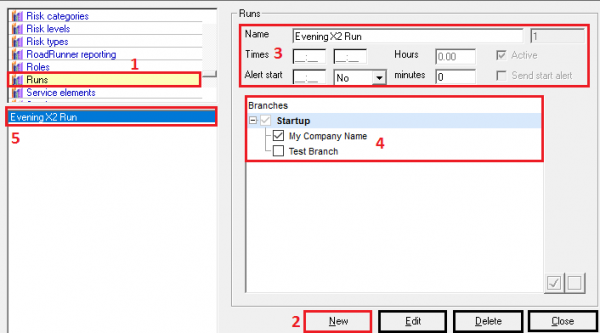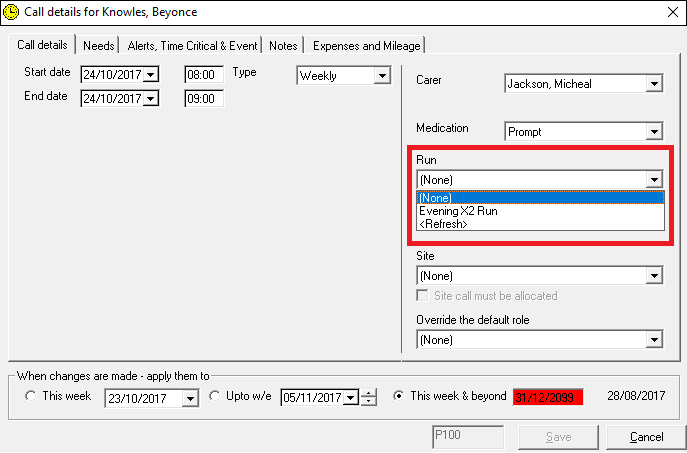User Tools
Sidebar
Table of Contents
Runs in CareFree
Some care companies work their rotas with Runs or Rounds and the CareFree system is equipped to deal with this type of setup.
What are Runs?
Runs are a way of working a rota so that you can clearly see what care is needed for your clients, and also which of your care staff are working that run.
Adding Runs to the system
Its very simple to add runs to CareFree. Once you have decided your run names you need to add them to “Items” within CareFree. Take a look at the picture below which shows a run.
- Navigate to “Runs” within the items screen.
- Click the new button to enter a new record.
- Using the name box enter a suitable name for your run. As and example this run is called Evening X2 Run, so this would be a run dedicated to double up calls in the evening. In the “Times” box you can enter how long this run last, very useful for financials and shift patterns.
- Be sure to select the correct branches, this allows filtering and makes the run available to only a subset of users who would need it.
- The run is saves here, feel free to add all your runs now as the next part is assigning them to the clients.
Assigning the run
Now that you've added the run names, its time to put them against a call.
To do this head to the Rota, then into the Clients tab. Select the first person you want to assign a Run to and double click on the call/s which will be affected (Keep in mind you can use “this weeks and beyond” if you need to edit multiple entries)
Once you have double clicked on a call you will then see the call management screen, simply drop down the run and select the correct one and press Save:
Now use the Run view within the Rota to see how this will look:
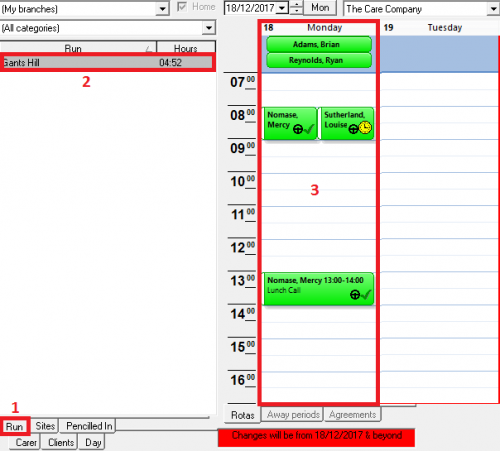 1) From the selection menu at the bottom of the screen select “Run” to view the runs/rounds you have added to the system.
1) From the selection menu at the bottom of the screen select “Run” to view the runs/rounds you have added to the system.
2) This section lists the runs you have added, in this instance only one run is available. You will use this area of the screen to select the run you wish to see.
3) Your run is displayed here. Just like the other rota views its still possible to have full control over the calls, for instance you can still double click on a call and right click. Notice how the carers are listed at the top of the screen - this gives an easy method to see who's working that run.