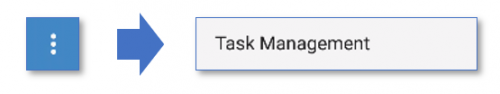User Tools
Sidebar
rrtaskmanagement
This is an old revision of the document!
RoadRunner - Task Management
This page will explain how to complete Task Management from the RoadRunner application. Tasks and medication can be marked as completed, partially complete or not completed via RoadRunner. Comments can also be entered when a task/medication is marked as partially or not completed.
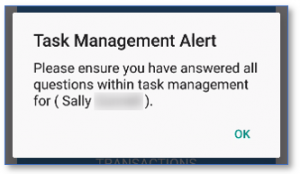
If task management is not completed before signing out the Carer will receive a prompt reminding them to complete all task management (see left).
Completing a Task
rrtaskmanagement.1546608280.txt.gz · Last modified: 2019/01/04 14:24 by cfadmin