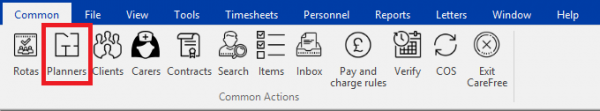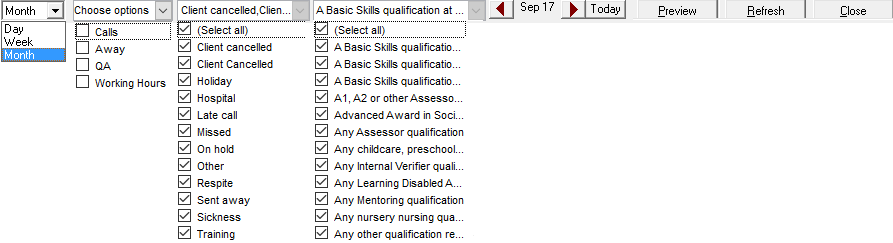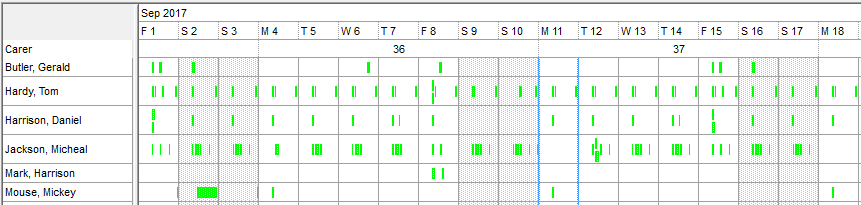User Tools
Sidebar
This is an old revision of the document!
CareFree Planner
The planners tool is an excellent way to see important information regarding your business. For example the planner will enable you to see who is away at any given point in time, this might be useful in making decisions about leave.
You can access the planners screen from the top menu bar:
We are going to take a look at the planner first, make sure “Planner” is selected in the top section as follows:
The main planner will allow you to monitor quite a few metrics. Take a look at the options you have at the bottom of the screen to see what is available:
The away options and QA options only become available once the they are turned on via the first drop down. Lets take the away option “Holiday” for example, with the time selector set to month or week we can easily see who's away at any given time, this becomes a powerful tool when planning leave for carers.
When the planner is populated with data it will look like this:
This planner is showing calls, notice how the calls are in green this is because the planner is using the same colours as the rota.