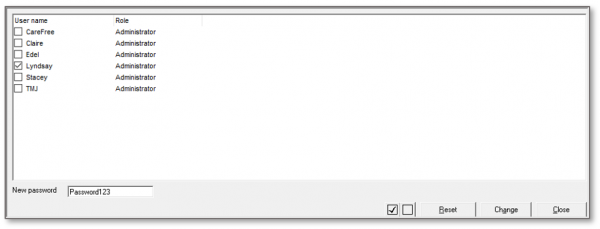User Tools
Sidebar
maintaining_carefree_passwords
This is an old revision of the document!
CareFree Passwords
This part of the knowledge base will explain how to change and reset passwords for CareFree users.
Resetting and Changing Passwords
By default, the password for a new user is set up as being the same as their user name.
This can be altered using the passwords screen. To access this screen:
1. Go to the Tools menu at the top of the screen
2. Go to Maintain Users
3. Click Passwords
4. The passwords screen will then appear
5. Select the user whose password you wish to change
6. Type new password in the New Password field
7. Click Change to change the user’s password
8. By clicking Reset this will change the user’s password to the default setting (their username)
maintaining_carefree_passwords.1538668060.txt.gz · Last modified: 2018/10/04 17:47 by cfadmin