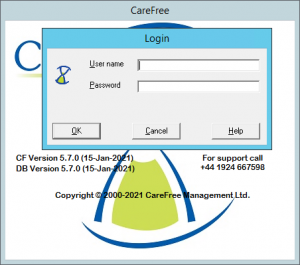User Tools
Sidebar
latest_release_notes
This is an old revision of the document!
Latest Release Notes
Current CareFree Version
The current version of CareFree is 5.6.4
Users can check which version of CareFree they are using when logging in. The username and password dialog box can be moved aside by clicking the title and dragging if required.
New Features
New User Interface
CareFree version 5.6 comes with a new user interface which has been designed for easier access for the user and to bring a fresh look to CareFree.
Multi Roles
CareFree users can now set multiple payroll roles against a Carer. This is useful if a Carer works in different services across the company where they may be a difference in their rate of pay.
Exporting invoices
CareFree will now allow you to preview invoices and rename files from the export screen. Both actions are performed from the export screen.
Previous CareFree Versions
5.5.7
- An Efficiency Planner is available that will show the efficiency of the Carer’s allocations compared to the time they are available to work, or their day from start to finish, as a percentage.
- A new section in the user roles restrictions has been added to CareFree for COS – the CareFree Outcomes System
- It is now possible to pencil in Carers to cover calls from within the unallocated screen.
- A tab has been added on the medication screen for vulnerability medication management (VMM).
- Users have the ability to change the maximum amount of days the rota is visible to a Carer using RoadRunner to view their rota.
5.5.2
- A medication time can now be added to call details and through the package wizard.
- A dual nationality field has been added to the NMDS Carer Setup screen.
- Call types on the rota can be changed from a weekly call to a rotational call and vice versa.
- An option to choose an existing customer when adding in a contract using the contract wizard screen has been added.
- A new working hours option has been added to CareFree called Office Hours.
5.4.13
- System changed to stop the end time of a call being set to 00:00 if there is no logout. End time is now blank.
- Added a shared option in Flavour to allow users to change the labels of “Details”, “Outcomes” and “Lessons Learned” within the log screens.
- Changes made to minimum wage compliance report, travel time is now included with the ability to make waiting time negative.
- Added SMS reply column to messages popup.
- Prevent multi selected calls being updated without a need.
latest_release_notes.1607432129.txt.gz · Last modified: 2020/12/08 13:55 by dominich