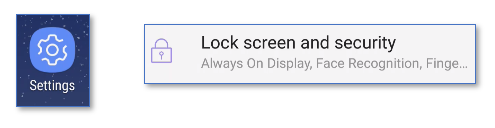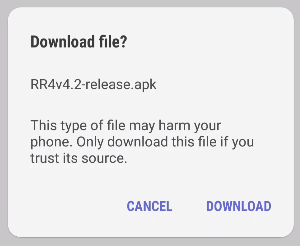User Tools
Sidebar
This is an old revision of the document!
Installing RoadRunner
This page will show users how to install RoadRunner on a mobile phone.
Before installing RoadRunner, Unknown Sources must be checked as enabled in the mobile phone settings. This is usually found in Settings > Security > Unknown Sources. This may vary depending on the mobile phone make/model.
This setting enables the RoadRunner application to be downloaded from CareFree’s private server.
1. RoadRunner can be downloaded by opening a web browser on the mobile phone and going to http://cfweb.yourofficeanywhere.co.uk/RR4vXXX-release.apk
XXX in the web address is the version number that CareFree has provided. For example, if CareFree has provided version 4.2 to install, the address would be http://cfweb.yourofficeanywhere.co.uk/RR4v4.2-release.apk
If the device is running Android 4.0.4 upwards, then there is no need for a Gmail account. A Gmail account is needed for the Google Push Notification service to work on devices below Android 4.0.4. For devices that do require an account, we recommend creating a Gmail address which is yourcompanyname@gmail.com. This account can be used on all phones that are to be registered at the company.
Please ensure that location services are switched on in location settings. This is needed for the maps to work.
2. When the website is loaded a prompt to download the RoadRunner file will appear. Click Download to start the download
3.