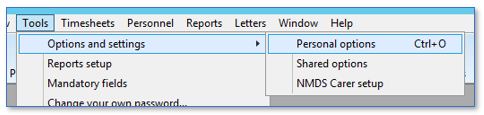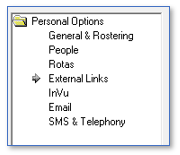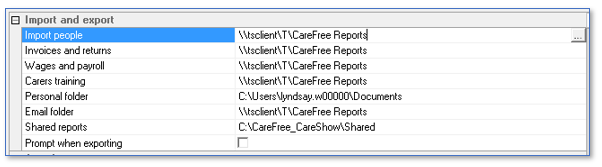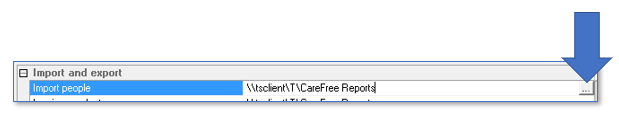User Tools
Sidebar
This is an old revision of the document!
External Links
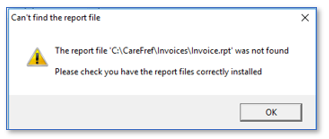
Occasionally in CareFree the folders can become un-mapped. This can be due to a computers group policy set by your IT service desk. If this has happened it can cause the below error message to appear when: emailing rotas, previewing reports or exporting a form within CareFree.
Use the following instructions to resolve this issue.
1. From the CareFree main menu, go to Tools
2. Go to Options & Settings
3. Click Personal Options
4. Using the left of the screen, click External Links
5. Select a row within the Import and Export section
Please note that this will need to be repeated for the Import People, Invoices and Returns, Wages and Payroll, Carers Training, Personal Folder and Email Folder rows in this section
Shared reports must be left as it is. If this is changed it will stop the reports working
6. Displayed in the right-hand corner, click on the ellipsis button