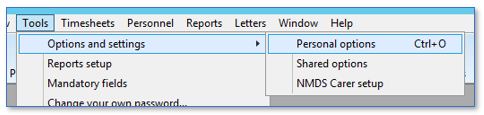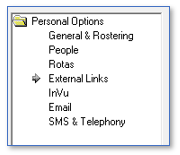User Tools
Sidebar
externallinks
This is an old revision of the document!
External Links
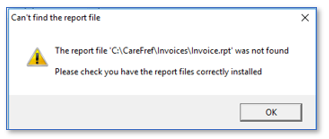
Occasionally in CareFree the folders can become un-mapped. This can be due to a computers group policy set by your IT service desk. If this has happened it can cause the below error message to appear when: emailing rotas, previewing reports or exporting a form within CareFree.
Use the following instructions to resolve this issue.
1. From the CareFree main menu, go to Tools
2. Go to Options & Settings
3. Click Personal Options
4. Using the left of the screen, click External Links
externallinks.1547462879.txt.gz · Last modified: 2019/01/14 11:47 by cfadmin