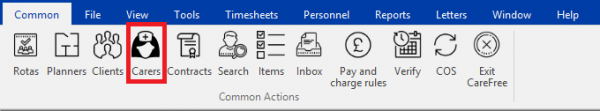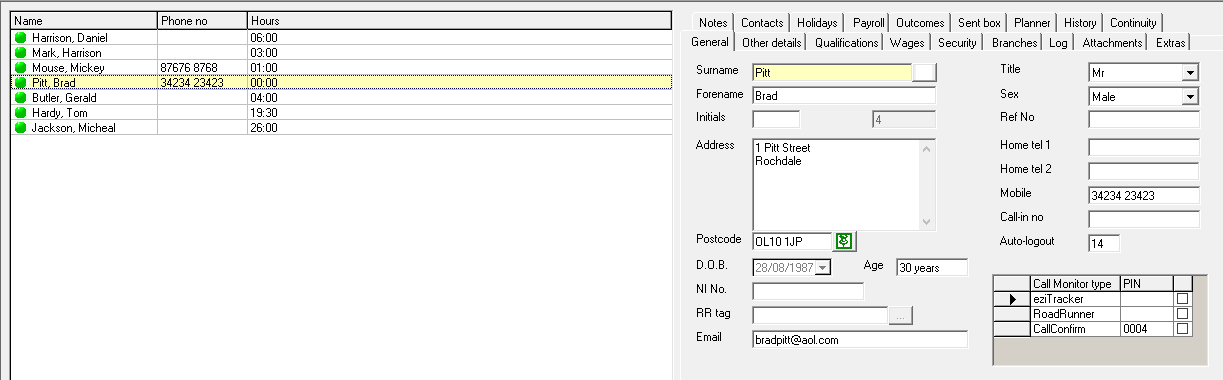User Tools
Sidebar
This is an old revision of the document!
Creating new Carer records
Select the Carer icon from the main menu:
This will open the main Carers Screen:
Pay attention to these buttons towards the bottom of the screen:

New will create a new record, Edit will allow editing of an existing record, and in certain circumstances Delete will remove a record. Close closes the window.
When navigating the tabs, any fields which are mandatory are in yellow so for instance the surname is a required field on the general tab: 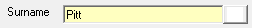
CareFree provides many fields which can be populated, the more entered into CareFree the more you can report on, its also easier from a management point of view having all the relevant data populated in one system.
Some fields are specially designed for NMDS data. Please see the NMDS section for more help on this.
Navigate through the tabs and populate the required field areas.