User Tools
Sidebar
This is an old revision of the document!
Adding Calls
Once client and carers have been added and the contracts have been setup it just a case of adding the calls.
This article will show how to add calls via the packages builder.
First enter into the client screen by using the top menu bar:
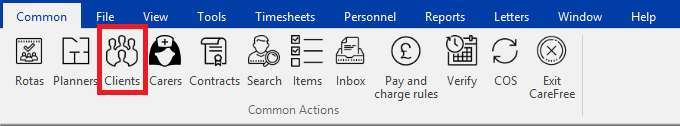
once you are in a record of the persons calls you would like to add, its then a case of using Rotas drop down and selecting Packages:
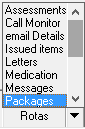
This then opens the package builder:
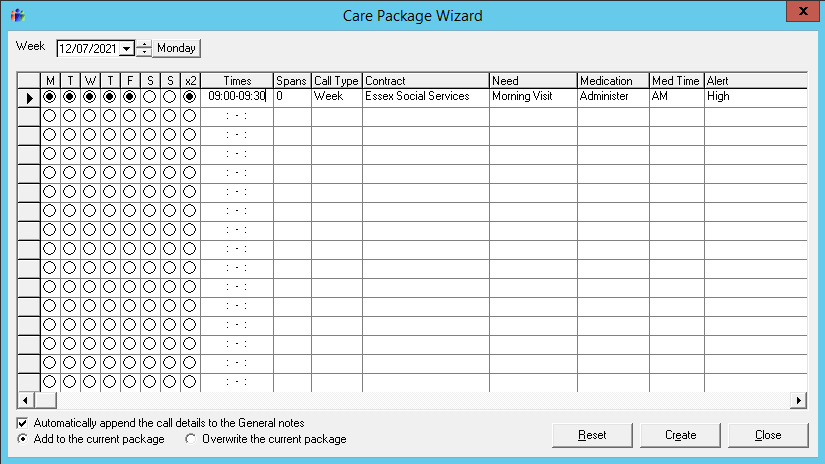
1) This is where you select the days you want the call to run, you can select multiple days here, notice also how you have multiple lines, if a time is different then you can add it all at once.
2) Select this option (x2) if the call is a double up.
3) Enter the times using the 24 hour clock method 00:00 - 23:59 so if a call was for an hour from 1PM it would be 13:00 - 14:00
4) This is the rotation type of the call, typically calls will be set as weekly this means it repeats in a weekly cycle, but you do have other options like fortnightly, monthly as well as rotations for carers availability.
5) Choose the contract which is paying for this call. Contract will be automatically set if there is only one contract assigned to the client.
6) Select the needs for this call, drop down list will provide all needs which have been made available for that contract type. This is why its recommended to add all needs to the contract.
7) It is possible to select the medication here, or you might want to choose “Administer”, “Prompt” or “Assist” depending on what you carers do with regards to medications.
8) Alerts can be set on a call, you have the option to the set the times here. Alerts are for ECM purposes where you can be alerted to things like no one turning up to a call for instance.
9)
10)