User Tools
Sidebar
This is an old revision of the document!
Adding Calls
Once client and carers have been added and the contracts have been setup it just a case of adding the calls.
This article will show how to add calls via the packages builder.
First enter into the client screen by using the top menu bar:
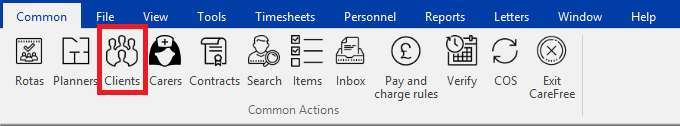
once you are in a record of the persons calls you would like to add, its then a case of using Rotas drop down and selecting Packages:
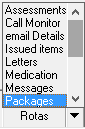
This then opens the package builder:
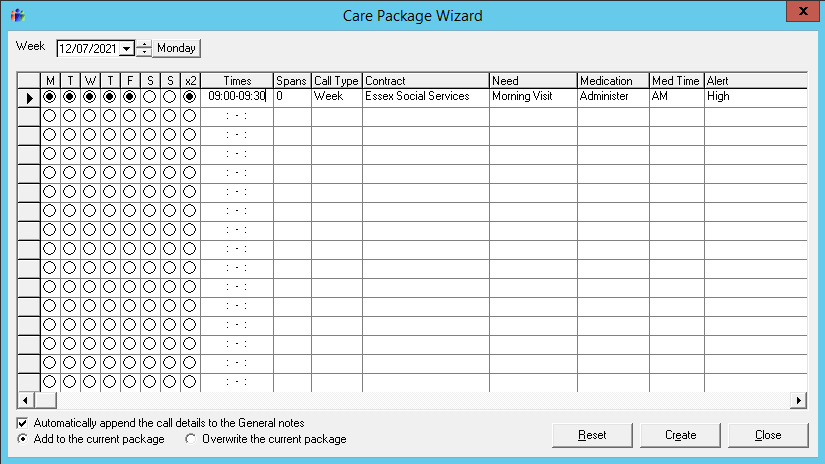
1) This is where you select the days you want the call to run, you can select multiple days here, notice also how you have multiple lines, if a time is different then you can add it all at once.
2) Select this option (x2) if the call is a double up.
3) Enter the times using the 24 hour clock method 00:00 - 23:59 so if a call was for an hour from 1PM it would be 13:00 - 14:00
4)
5)
6)
7)
8)
9)
10)