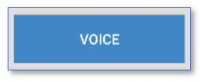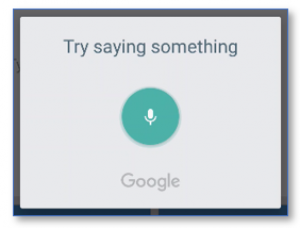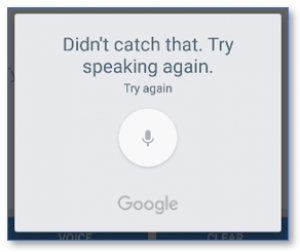User Tools
Sidebar
voicerecognition
Voice Recognition
Instead of physically typing on the handsets keyboard voice recognition can be used to enter certain comments throughout the RoadRunner system.
Wherever the Voice button is seen voice recognition can be used.
1. Press the Voice button to start voice recognition
2. Start speaking when Try saying something screen by Google appears
3. If voice recognition did not understand what was said, try speaking again

4. When words are detected through voice recognition text will appear in the comments section voice recognition was used on.
Please be aware strong accents or dialects may not be recognised by this function
voicerecognition.txt · Last modified: 2019/01/04 16:20 by cfadmin