Client & Carer Preferences
It is possible to set preferences on both client and carers within CareFree. This gives you the ability to make CareFree present better call allocations based on the preferences you have set.
For instance it is possible to set a preference so that a carer is barred from attending a certain client or vice versa. Or when allocating double-ups you can make it that two carers who do not get along will not work together.
To set preferences first navigate to either the client or carers section from the top menu bar:
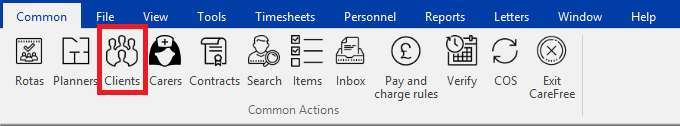
Or:
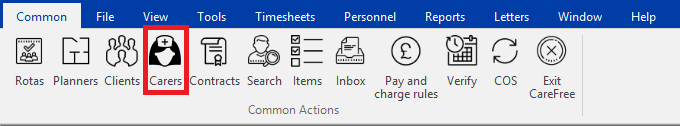
Once in the section use the rotas drop down menu to select preferences:

The main preferences screen is then presented:
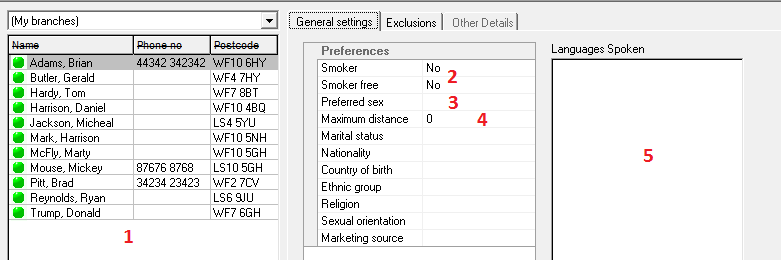 This is looking at the carer preferences
This is looking at the carer preferences
1) Use this side to select the carer from the list.
2) Set the smoking status of the carer, this gives you the ability to allow or disallow your carer working in a smoky environment
3) The preferred sex of the Client can be set here for the Carer.
4) If you have some Carers who will only travel a certain distance then this can be set here. As with other preferences this filters down to the allocation screen and if the client is too far then the Carer will not present as an option to send and be lower on the list.
5) You can also set the languages spoken by the Carer, this allows you match up Carers and clients who speak the same language. When allocating this call it will tick the “cultural matching” box.
Using the tab at the top of the preferences screen now select “Exclusions”:
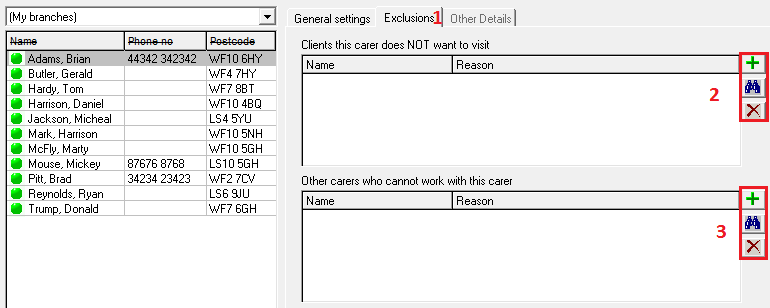
1) Select the exclusions tab from the top menu.
2) This is where you can set the clients this carer does not want to visit, this could be a family member for instance. To add press the Green plus+ button as pictured in the red box.
3) This section allows you to add other carers who cannot work with this carer, this stops double up calls with the two carers. To add press the Green plus+ button as pictured in the red box.
Client preferences
Client preferences are done exactly the same as a Carer, the only real difference is that under exclusions you only have one section which is “Carers this client does not NOT want to be visited by” and you add people in the same way using the green + button.